Anytime you send an email campaign, the chances are that a few recipients will unsubscribe. No matter how stellar your content is or if you offer colossal discounts, they will do it. People’s needs evolve, and what was cool yesterday might be utterly dull tomorrow. Don’t take the rejection personally—it’s just a matter of preference.
Conversely, you should take action when you fail to deliver an important message. Maybe you didn’t send it at the proper moment, or the recipients might have deleted it by mistake or forgotten about it. In this context, it makes sense to send a friendly reminder email.
In the next lines, I will show you when to send and how to write reminder emails. Without a doubt, reminder emails will grow your conversion rate.
When to Send a Reminder Email
There is no carved-in-stone rule about when and how to send reminder emails. Across time, sending reminder messages have proven to be more useful in some particular cases, such as
- invitations to an event;
- late payments;
- huge discounts;
- missed deadlines;
- shipment reports;
- policy update details.
A good rule of thumb says that three friendly reminders are enough. The recipient probably saw at least one of your subject lines or emails, and he isn’t interested in your offerings.
How to Send a Reminder Email
How to write a reminder email for an event, missed deadlines, or other special cases are standalone topics deserving particularized strategies. However, there are some strategic things to apply when sending a friendly email reminder regardless of its purpose.
1. Schedule Reminders to Help Recipients
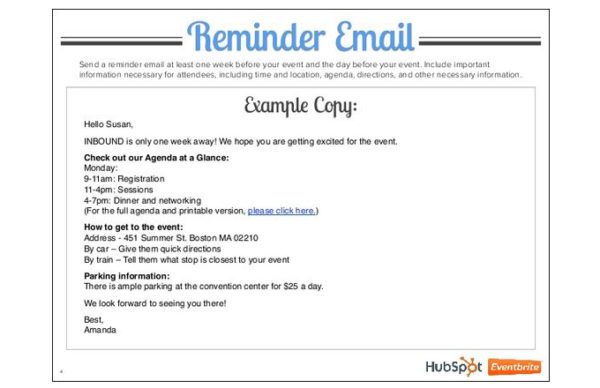
Source: Pinterest
It’s a no-brainer that any email must provide value to its recipients, and a reminder email is no exception. Schedule these emails for maximum efficiency. In the most case, the best scheduling strategy relies on common sense.
For instance, to inform participants about your upcoming webinar, we recommend sending three emails—the first, a week before; the second, a day before; and the third, an hour before.
A shipment report might only need two emails—the first when the shipment starts, and the second when it arrives. To satisfy people who want granular control, you can add a link in the email to a tracking app displaying the shipping status.
2. Write a Proper Subject Line
The subject line should inform the reader about the email’s purpose. Don’t be too pushy, but make it clear. Creative formulas might not work in this case, so go for a direct message. Therefore, don’t be afraid of using one of the following subject lines:
- Reminder of your discount;
- Reminder of our webinar;
- Secure your place for today’s event;
3. Deliver Concise Information

Source: Milled
A reminder email has a clear purpose, and its copy should complement this approach. A single paragraph providing clear data works miracles. Recipients appreciate that you value their time, and they will repay you.
On the other hand, don’t forget to mention all the essential details. Specify that date, place, and what the email recipients will get from your offering.
Don’t make your email rely on the previous reminders. Craft each reminder email in such a way that the recipients won’t need to check other emails. Most likely, the users deleted your last emails, and no one will check the trash folder for you!
4. Make It Friendly
Reminder emails are rather formal, but you can try a different approach by choosing a friendly manner. Start with a warm salutation and add the first name of the recipient. It convinces people that you are connecting with them personally and not as a selfless brand.
The email copy should inform the reader, but no one says that you can’t add your personal touch and insert a joke. Obviously, be context-aware to avoid making mistakes; for example, don’t use your humor to inform buyers that their purchase shipment is behind schedule.
5. Don’t Mix Messages

Source: Pinterest
Perhaps you are tempted to add more copy within the mail—maybe a link to the newest blog post or a two-question survey. You could kill two birds with a stone—send a reminder email and get more data about customers’ needs. Don’t do it! This messy format troubles recipients and they will instantly delete your email
6. Add Incentives if Possible
Incentives work as a magnet for most people. If possible, add incentives to your reminder email, and your conversion rate will grow.
If you changed your policy, incentivize your customers to check it out by offering a discount. Inform the reminder email readers that webinar attendees will get an attractive promo code.
The subject line should specify that you offer discounts or bonuses; it will increase the open rate.
7. Create a Sense of Urgency

Source: Pinterest
This strategy goes hand-in-hand with the previous tip. Time-sensitive incentives will captivate the attention of the readers. For example, if you are holding a webinar, let people know that the seats are limited and write the subject line accordingly (e.g., “Only 3 seats left for our marketing webinar”).
The barrier between a pushy attitude and a time-sensitive offer can be blurred. Pay attention to this aspect. A great solution is the insertion of a modern countdown within the reminder email.
Sending reminder emails isn’t rocket science, but it’s worth investing your time to learn the essence of it. If you want to know how to take advantage of A/B testing or list segmentation to maximize your chances of success, check out this detailed reminder email guide for further information.
You are already good to go if you apply the above tips in your next reminder email campaign, but never forget to tailor the content, style, and message of your emails to your audience.
Source: B2C

No comments:
Post a Comment